
The LaunchGood Ramadan Challenge is your chance to maximize your blessings and make every day of Ramadan count. This 30-day automated giving challenge makes it easy to support meaningful fundraisers from inspiring Muslims worldwide—ensuring generosity becomes a daily habit throughout this sacred month.
By scheduling your donations in advance, you’ll never miss a day of giving, and you’ll have peace of mind knowing that your generosity is making an impact. Effortless, rewarding, and deeply meaningful—join the Ramadan Challenge today!
Why Join The Ramadan Challenge?
Give your Zakat
- NEW! Choose to count your donation as Zakat (for Zakat-verified fundraisers).
Donate to a different cause each day
- Support multiple fundraisers throughout Ramadan by letting LaunchGood distribute your donations.
Free up time
- With your giving taken care of, you'll have more time to focus on other acts of worship.
Flexible giving
- Give for the full 30 days or choose to donate only during the Last 10 Nights.
How to Join the Ramadan Challenge
Getting started is super simple—just follow these steps:
- Sign up for the Ramadan Challenge – Visit LaunchGood.com/Ramadan or sign up through a referral link from a fundraiser you’d like to support.
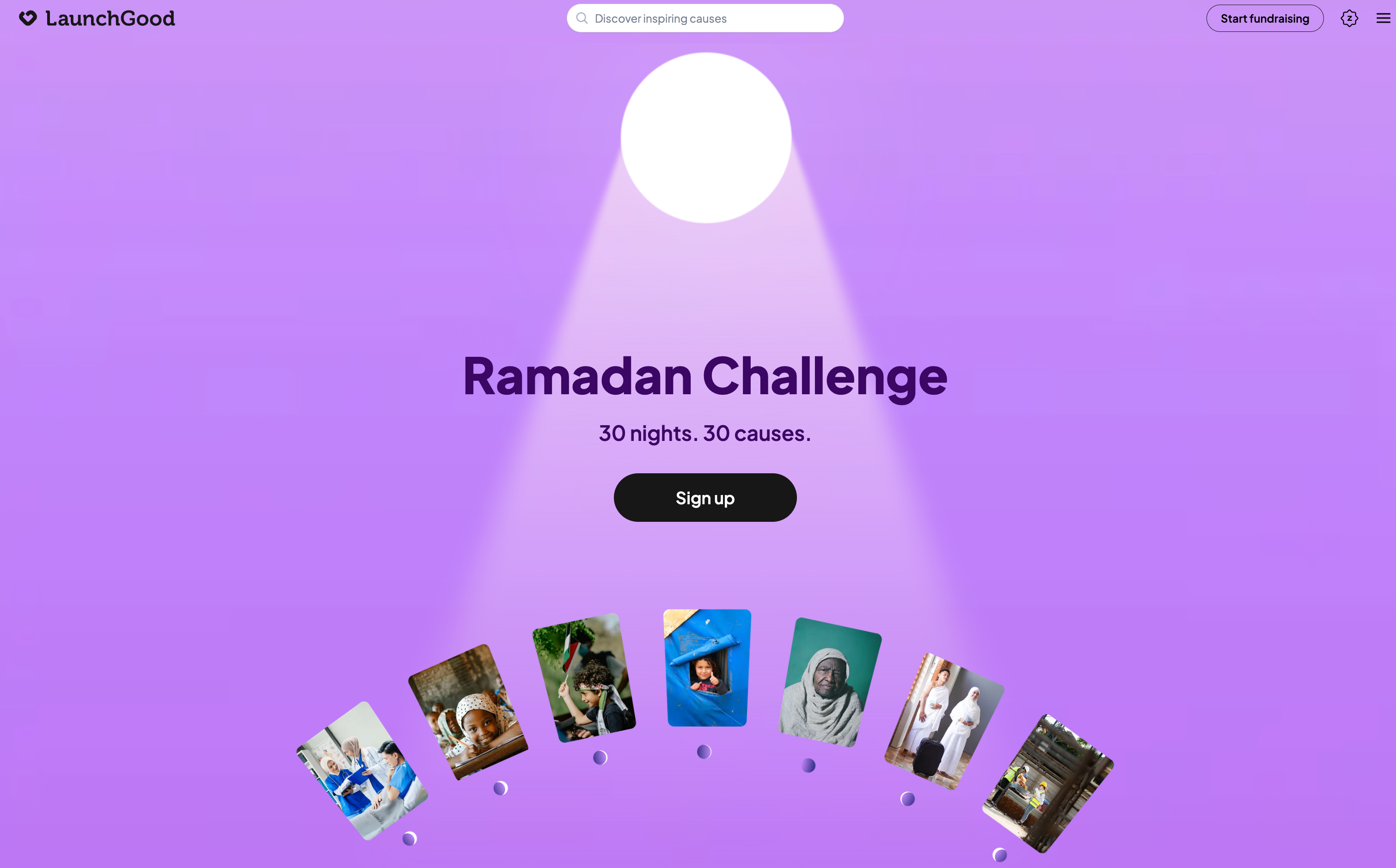
- Click Bismillah to begin – Start your giving journey.
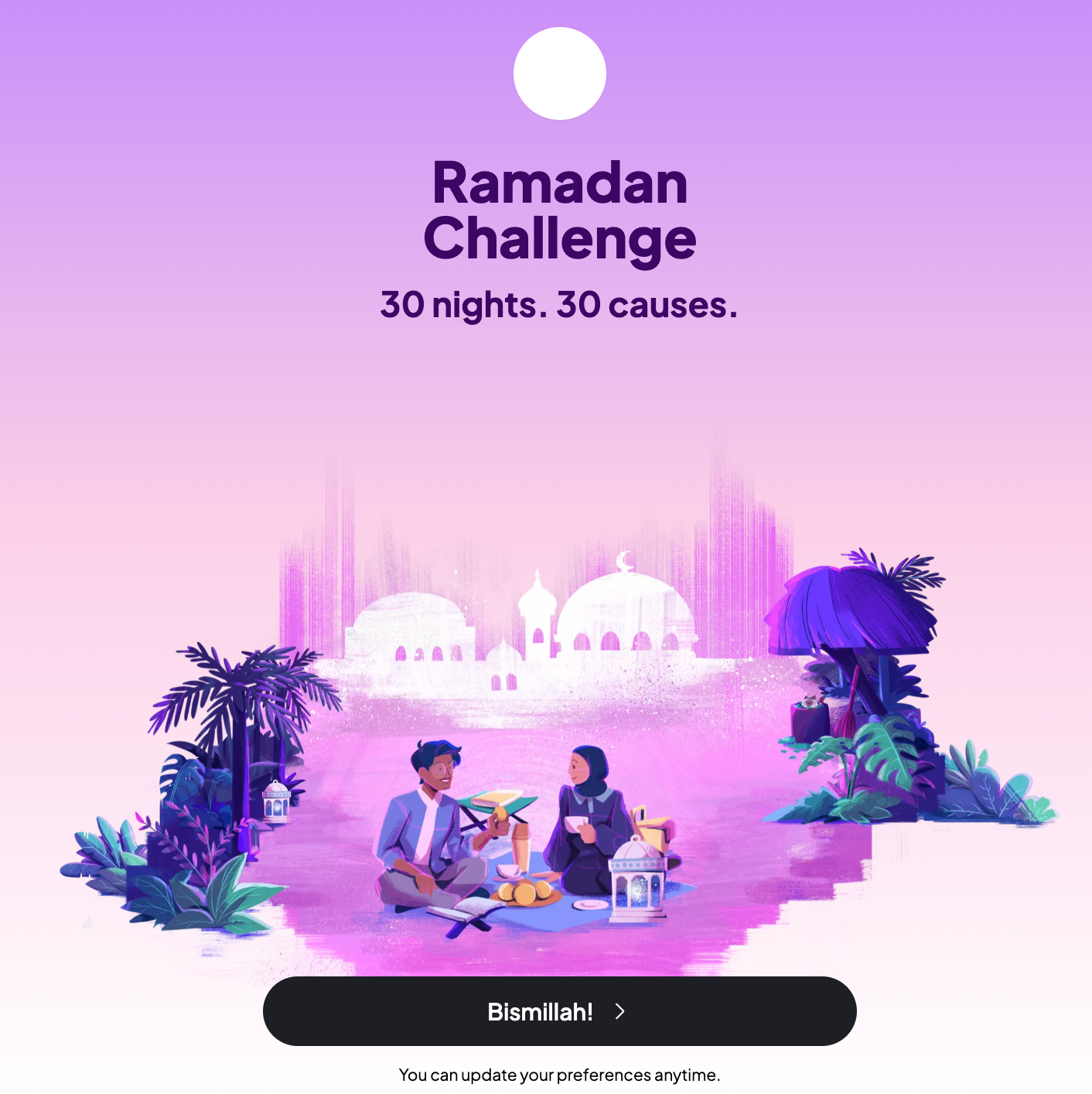
- Choose your giving plan – Select to give for 30 nights or just the last 10 nights of Ramadan.
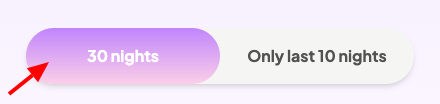

- Set your nightly amount – Enter the amount you’d like to give each night. Your Giving Grid updates instantly, showing how your giving is spread across the month. Donations are processed automatically each night at Maghrib, based on your local time.
- If you choose only the last 10 nights, only those nights will be populated
- The Giving Grid also reflects your optional tip and any extra giving for the last 10 nights
- The minimum nightly amount is $1, £1 or 1€ for most currencies, and RM5 for MYR
- Donations are processed each night at Maghrib (Based on the location set)
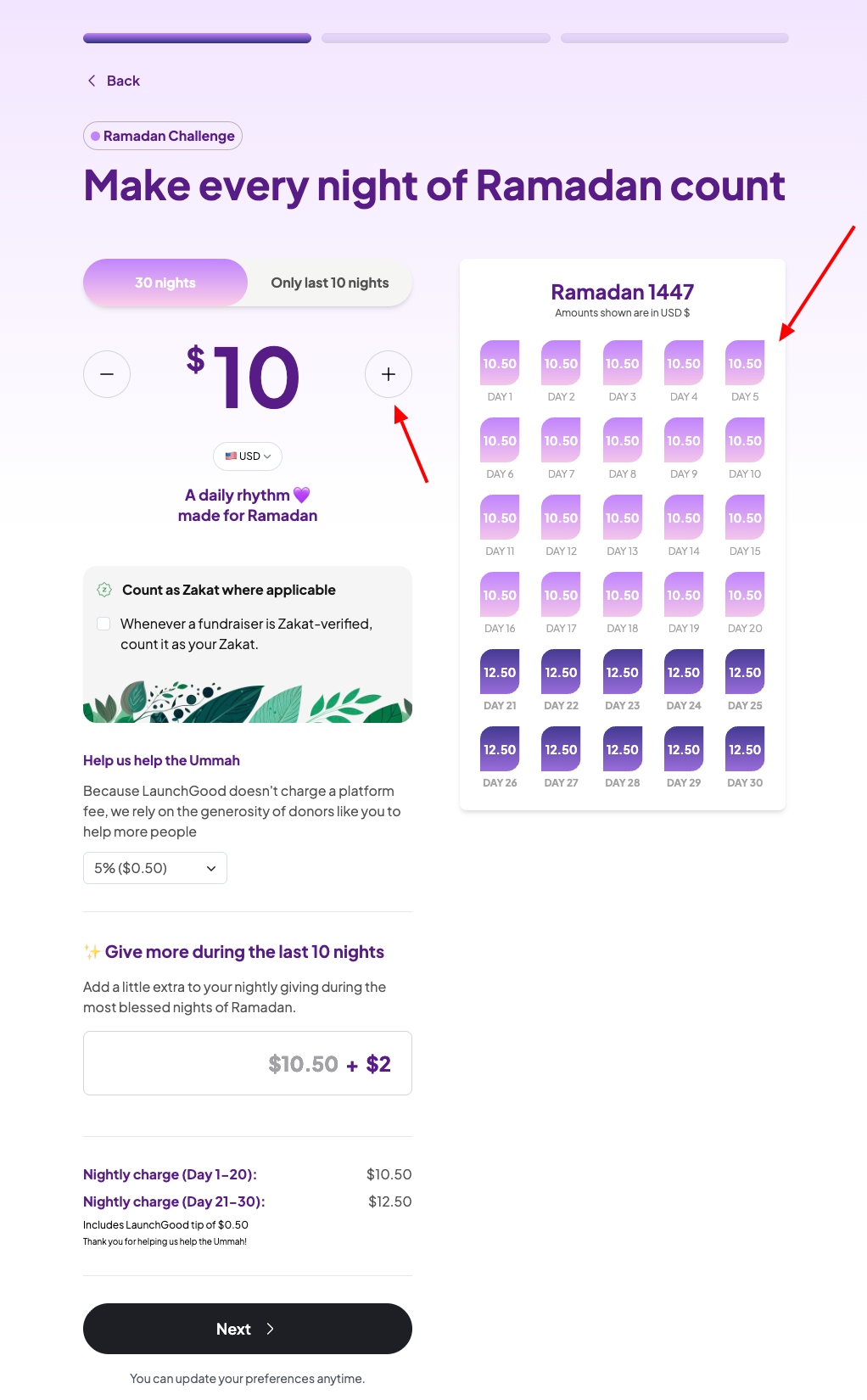
- Choose your preferred currency - USD, CAD, GBP, EUR, NZD, SGD, AUD, or MYR.
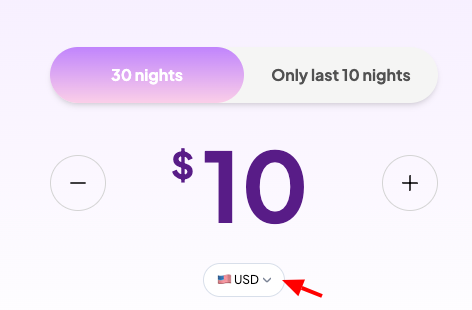
- Opt in for Zakat – Tick the box if you want your donation to count toward Zakat whenever the donation went to a Zakat verified fundraiser.
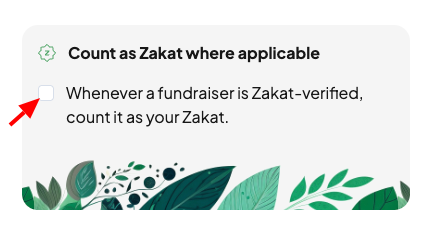
- Customize your tip – Adjust the optional tip to help sustain LaunchGood. Use the dropdown to select a suggested amount or enter a custom tip. This is always optional.
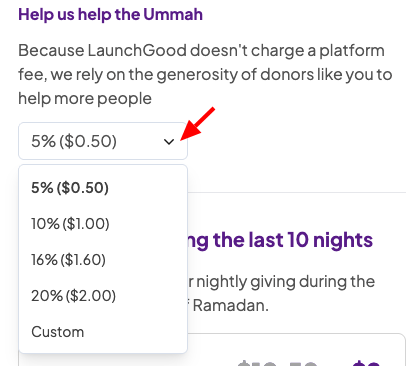
- Adding extra giving for the last 10 nights - If you’ve selected the 30-night plan, you can increase your nightly giving during the last 10 nights.Edit the amount shown after the plus sign to set how much extra you’d like to give each night during the final 10 nights. Your Giving Grid updates automatically.
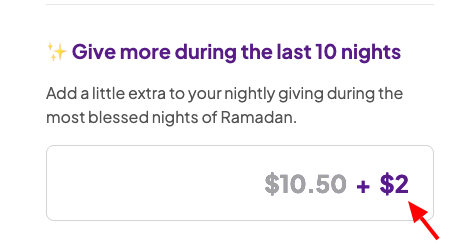
- Once done customizing your Giving. Click Next
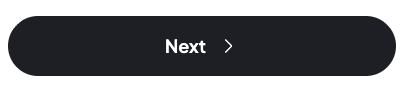
- Select your payment method – Choose a saved card or add a new Visa or Mastercard debit or credit card, then click Almost there.
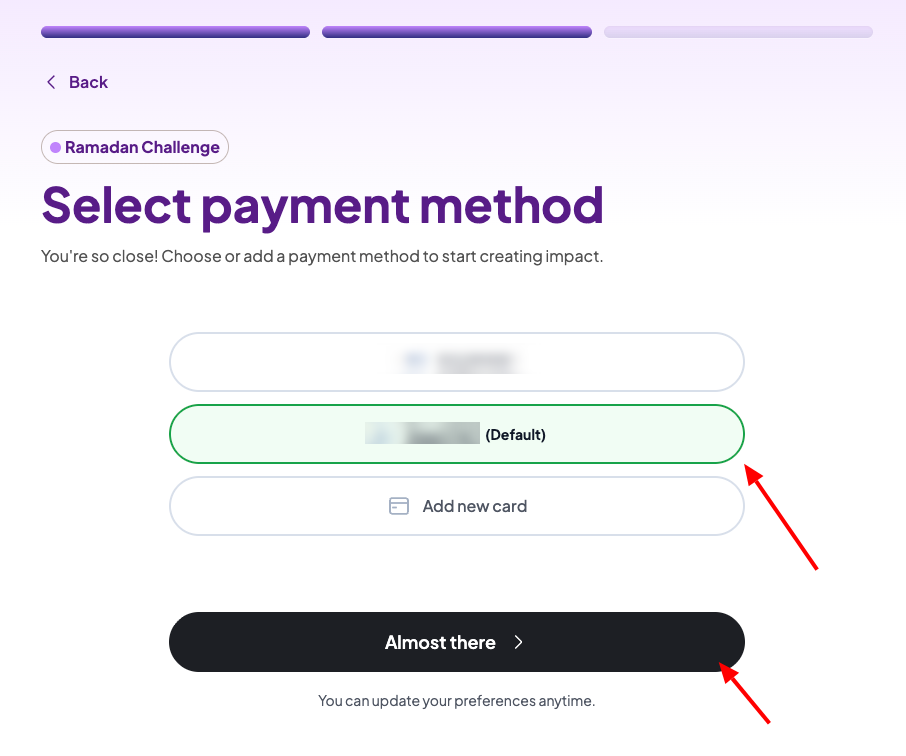
- Review & Confirm – Check your giving summary, opt into future Ramadan Challenges if you'd like, and click Confirm to finalize your participation.
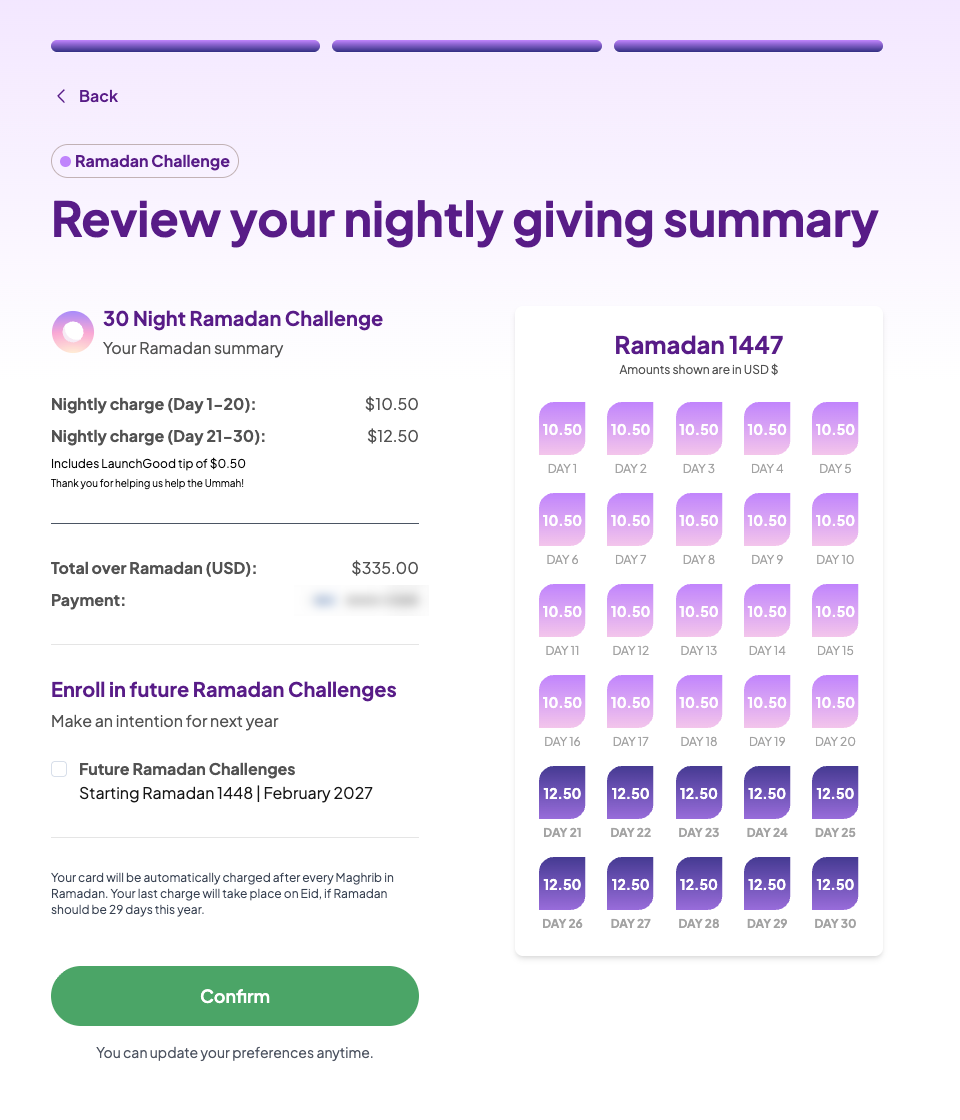
That’s it! You’re all set to maximize your impact and blessings this Ramadan.✨
Tracking Your Giving Grid
Eager to see your Ramadan Challenge progress? Head to your Ramadan Homepage.
- Track your impact – See how many days you've given so far.
- Curate your giving – Adjust your list anytime.
- Watch your Giving Grid bloom – Each day’s leaf turns green when your donation is processed.
How to Update Your Ramadan Challenge Settings or Preferences
If you need to modify your Ramadan Challenge settings, follow these steps:
- Log into Your Account – Go to LaunchGood.com/Login and sign in.
- Go to Your Settings Page – On the Setting page, you may adjust:
- Nightly giving amount and Tip amount - You can customize the amount that you would like to give daily as well as the adjust your Tip, and opt in for Zakat donation.
- Extra nightly giving - You can add additional amount for the last 10 nights here.
- Payment Method - Change or Update your Payment method details.
- Enrollment Status - Expand Challenge Enrollment and click Leave Challenge if you wish to opt out. You can always re-enroll through LaunchGood.com/Ramadan
- Save Your Changes – Once you’ve made your updates, click Save Settings to apply them.
- Nightly giving amount and Tip amount - You can customize the amount that you would like to give daily as well as the adjust your Tip, and opt in for Zakat donation.
Automate Your Zakat Giving with the Ramadan Challenge
Want to automate your Zakat donations through the Ramadan Challenge? Simply check the Count as Zakat where applicable option in your Ramadan Challenge settings. Whenever a fundraiser is Zakat-verified, your giving will automatically be marked as Zakat.

For even more control, you can add Zakat-verified fundraisers to your Giving List, ensuring that all your donations go to eligible fundraisers. Browse Zakat-verified fundraisers here.
Need to Calculate Your Zakat?
If you’d like to calculate your Zakat before automating your giving, check out our Zakat Calculator to make sure you're giving the right amount. Once you're ready, you can set up your Ramadan Challenge to automate your Zakat donations with ease!
When Will You Be Charged?
Your donation is processed daily at Maghrib time, based on your local time zone. By default, this follows the location linked to your payment method.
Need to update your location? Follow these simple steps:
- Log in at LaunchGood.com/login.
- Go to Schedule Giving page on your profile.
- Find Schedule Giving Location and select Set Address.
- Enter your preferred location for Maghrib-time processing.
- Click Save – and you’re all set!
You can adjust this anytime, and your future donations will reflect your updated setting.
Where Does Your Donation Go?
Your donation will go to a different cause each day, selected by LaunchGood from a curated list of fundraisers. This ensures that your generosity is distributed across impactful campaigns throughout Ramadan.
If you have specific fundraisers or causes you want to support, you can add them to your Giving List.
Can You Donate to the Same Campaign Daily?
No, the Ramadan Challenge is designed to spread impact by supporting a different fundraiser each day. Through automated giving, each cause gets one opportunity to receive your support.
You can also only add a fundraiser to your Giving List once. If you’ve already supported a fundraiser through the Ramadan Challenge, it won’t be repeated.
What Happens If You Sign Up Through a Referral Link?
When you join through a referral link, you'll see the team name as you sign up. With a successful sign-up, their fundraiser gets an extra boost—up to $100—amplifying their impact. Plus, your first day of giving automatically supports their fundraiser, making your generosity go even further.
Not only does this strengthen their cause, but you’ll also be part of something bigger—supporting fundraisers every day for 30 days and spreading generosity across multiple causes.
Is the Ramadan Challenge Secure?
Yes! Every donation is backed by our Trust & Safety guarantee.
Rigorously vetted
- Each fundraiser is reviewed by our team to ensure they are legitimate.
Completely secure
- We use the highest levels of encryption and security to protect your personal and financial information.
Full transparency
- You can view and update your settings anytime.

Giving List: Automate Your Daily Ramadan Giving
Your daily Ramadan donations will go to fundraisers in your Giving List, in the order you’ve arranged them. If a fundraiser on your list has already received your support through the Ramadan Challenge, it will be skipped.
If your Giving List is empty or all fundraisers on it have already been supported, your donation will automatically go to a meaningful cause selected by LaunchGood.
Want to support specific fundraisers? Visit the Discover page to browse causes and add them to your Giving List by clicking the heart icon ❤️.

You can also visit your Giving List page by visiting your Ramadan Homepage, and click on the View your Giving List button to check which fundraisers you’ve added and rearrange them to set your preferred giving order.
You'll receive a daily email receipt showing which fundraiser you supported.
Start personalizing your giving today!
What if I join the challenge late?
No worries! You can join the Ramadan Challenge at any time during Ramadan.
While past donations can’t be made up through the challenge, you can still donate manually by exploring fundraisers on our Discover page and supporting the causes that inspire you.
Every day counts—start giving now!
Got Questions? We’re Here to Help!
If you have any questions or need assistance with the Ramadan Challenge, feel free to reach out to us at support@launchgood.com—we’re happy to help!
Thank you for being part of this journey of generosity. Your giving makes a real difference, and we’re honored to have you with us. May your Ramadan be filled with blessings!